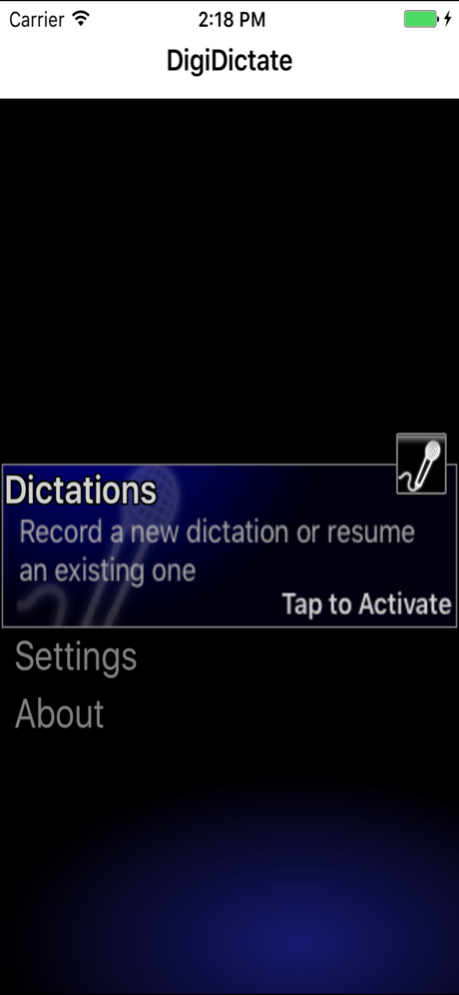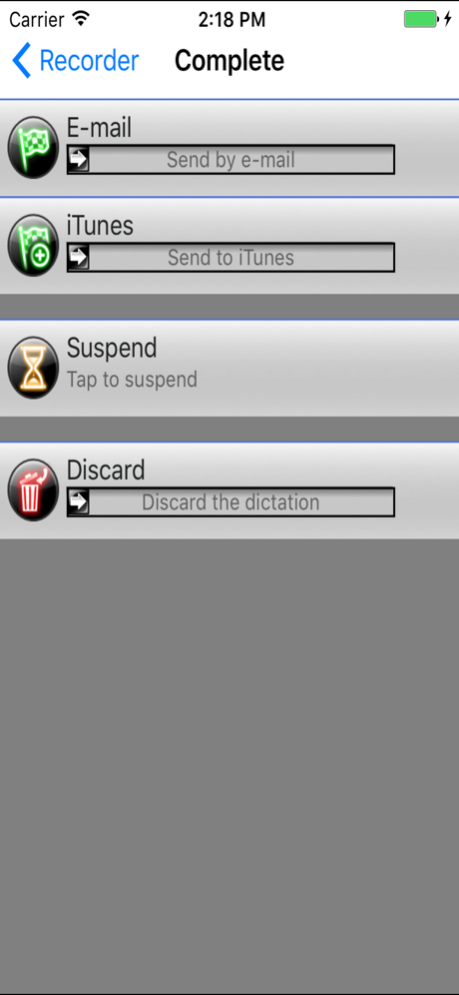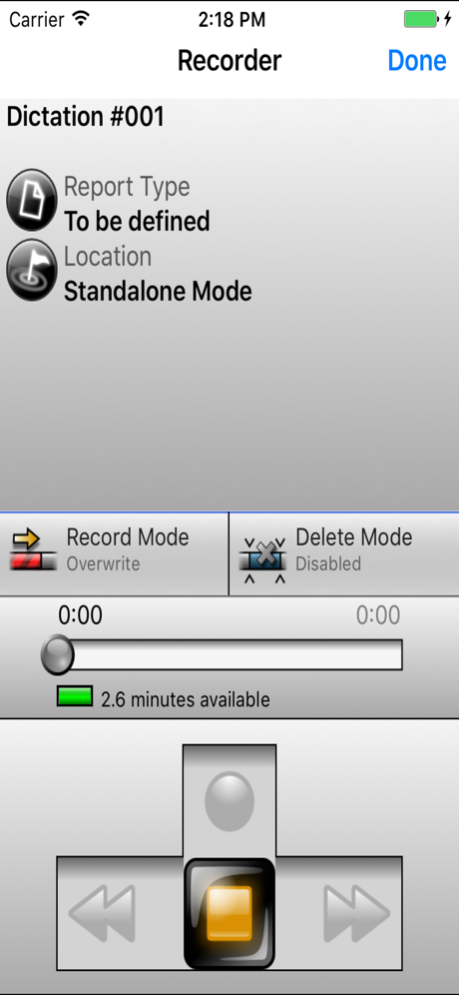DigiDictate Mobile 2.1.0
Continue to app
Free Version
Publisher Description
DigiDictate-Mobile is a professional dictation application which can be used as a stand-alone recorder or in conjunction with Crescendo’s DigiScribe-XL digital dictation system. The application’s client-centric approach makes it the most comprehensive dictation application available. Manual input of data is eliminated and remote access to server-based data results in constant updates on the progress of work, anytime - anywhere. By taking advantage of, and expanding on, the latest in touch-screen technology, Crescendo ensures that DigiDictate-Mobile is equipped with the easiest navigation system possible. Controlling the dictation is effortless and the application even offers the option of mimicking the slide-switch recording system.
As soon as an author starts the application, they are presented with a list of recent activities which contains subject matters that the user has been working on and may need to do additional dictation or research on. Completed, Pending, Most Recent or All dictations are also readily available.
All dictation functions are available (record, play, rewind, forward, record over, insert, and delete voice portion) from the interface. Furthermore, a progress bar informs users of how far along they are in the dictation. Likewise, preferred dictation controls (i.e.: the slide switch recording) can be selected. Several options are available once the dictation is complete such as: sign off, discard, suspend or mark as priority. Finally, depending on the author’s configuration for e-mail and cell use, as well as the availability of WiFi, WiMax or Cellular at the time of completion, the file can be uploaded to their central server.
> easy access to data and workflow
> logical searching of client information
> slide-switch dictation technology
> suitable for back-end voice recognition
> support for offline mode
> all modes of connectivity are supported
> real-time updates
> files uploaded based on user configuration
> large easy-to-use buttons control dictation
> time tracker for simplified billing
Aug 22, 2022
Version 2.1.0
- iOS 15 support
- Auto upload dictations
About DigiDictate Mobile
DigiDictate Mobile is a free app for iOS published in the Office Suites & Tools list of apps, part of Business.
The company that develops DigiDictate Mobile is Crescendo Systems Corporation. The latest version released by its developer is 2.1.0.
To install DigiDictate Mobile on your iOS device, just click the green Continue To App button above to start the installation process. The app is listed on our website since 2022-08-22 and was downloaded 1 times. We have already checked if the download link is safe, however for your own protection we recommend that you scan the downloaded app with your antivirus. Your antivirus may detect the DigiDictate Mobile as malware if the download link is broken.
How to install DigiDictate Mobile on your iOS device:
- Click on the Continue To App button on our website. This will redirect you to the App Store.
- Once the DigiDictate Mobile is shown in the iTunes listing of your iOS device, you can start its download and installation. Tap on the GET button to the right of the app to start downloading it.
- If you are not logged-in the iOS appstore app, you'll be prompted for your your Apple ID and/or password.
- After DigiDictate Mobile is downloaded, you'll see an INSTALL button to the right. Tap on it to start the actual installation of the iOS app.
- Once installation is finished you can tap on the OPEN button to start it. Its icon will also be added to your device home screen.